
I enjoy taking it to the Botanical Gardens and the Butterfly House, but I've only had it for a year so I haven't gotten to do that much. All of the pictures I'm posting today are from my old Canon S50 5.0mp. Which I loved almost as much.

Back to the program. I've always wondered how photographers can get their pictures to look so good. Obviously, much of it is pure talent, but I'm sure there's a little technical work involved. And, apparently this program is popular in the world of professional photography. I don't know for sure if it is or not, but it sure made some of my pictures look a lot better fiddling around with it. Now, mind you, I'm certainly no expert at what makes a good picture, but I think these few look infinitely better!
It's kind of hard to see, but this is a "Photo-Stitch" of the view from the "tower" at the Botanical Gardens, Before:

Just a building at the Botanical Gardens, Before:

After:

Another shot of the Botanical Gardens, Before:
An orchid at the Butterfly House, Before:

After:


I'm in love with this program! And it's so easy to use! All I did is play around with the settings and Voila! better looking pictures! (At least I think they look better...)
I'm excited to see what I can do with some of my other favorites...
Since it's kind of on the same lines... I thought I'd post my latest scrapbook page... Definitely not my best work, but I'm still playing with it. I LOVE the layout, but I can never figure out how to get my pictures to look like they belong... any suggestions to a scrapbooking rookie?
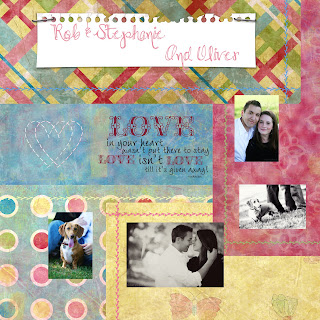
I'm excited to see what I can do with some of my other favorites...
Since it's kind of on the same lines... I thought I'd post my latest scrapbook page... Definitely not my best work, but I'm still playing with it. I LOVE the layout, but I can never figure out how to get my pictures to look like they belong... any suggestions to a scrapbooking rookie?
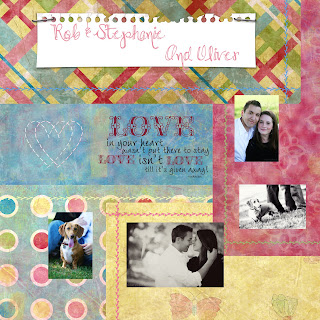










Lightroom is super cool! I've read a lot about it and you are right, all pro photogs seems to be obsessed with it.
ReplyDeleteAs far as the scrapbooking goes, what about drop shadows, bigger frames/borders, and larger pictures in general? Maybe that will help.
Wow, that's a huge difference in the pictures!! Your edited versions look amazing! I'm gonna have to investigate that program...
ReplyDeleteGreat pics... I can't believe the difference! Oh... and I love your V-day blog design. So pretty!
ReplyDeleteHELLLLLLP!
ReplyDeletehaha
I'm doing some stuff in Lightroom. Why in the world can't I figure out how to save the new picture after I have done the editing?
So this program WOULD be amazing, if I could figure it out!!
Could you help me, PLEASE! :)
Thanks!
~Trish
Okay, this is how I did it, and it worked:
ReplyDeleteOn the Library page on the left hand navigation pane, click export. In this window you can decide where you want it in the Export Location section and what to name it in the File Naming section. To make your own name, click the drop down box where it says template and click "custom name." Then you can type your own name for the photo in the custom text box.
You can get to the export page in the develop section by right clicking on the photo and going to export, and clicking on export.
Hope that helps!!